How to watch Xumo TV in Australia [June 2024]
Xumo TV is a free, ad-supported streaming service that lets you watch a wide range of live and on-demand content through more than 190+ popular channels. However, australian viewers won’t be able to access Xumo TV due to geo-restrictions. Using a VPN, you can give your device an American IP address to watch Xumo TV in Australia restriction-free!
Last Updated on: June 15, 2024


Why do you need a VPN to watch Xumo TV in Australia
Xumo TV only works in the US and other select regions as it has to comply with licensing and distribution agreements. If you want to access Xumo TV from any part of the world, you will need a VPN to bypass its geo-blocks. A VPN changes your virtual location and makes it appear as though you are accessing Xumo TV from the US, meaning you will no longer be stopped from streaming its content.

How to access Xumo TV in Australia
Accessing Xumo TV in Australia might sound tricky to you, but it is not. You can watch Xumo TV from anywhere in the world by changing your virtual location to the US using PureVPN. Here’s how to go about it:
- Subscribe to PureVPN.
- Download our app on your device.
- Connect to a US-based server.
- Open the Xumo TV website or app.
- Watch any movie or show from the 190+ available channels!

How to watch Xumo TV on different devices
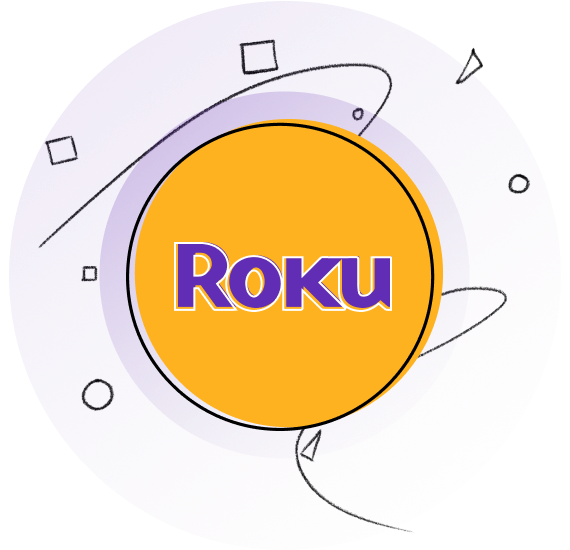
How to watch Xumo TV on Roku in Australia
Watching Xumo TV on Roku is a piece of cake. Here’s how you can do it easily:
- Subscribe to PureVPN
- Configure our VPN service on your router.
- Select a US-based server.
- Connect your Roku device to your Wi-Fi network.
- Download Xumo TV from the Roku Channel Store.
- Watch your favorite shows and movies on Xumo TV!

How to watch Xumo TV on Firestick in Australia
If you have a FireStick device, follow these steps to watch Xumo TV on it:
- Subscribe to PureVPN
- Get our FireStick app.
- Connect to a US-based server.
- Download Xumo TV from the Amazon Appstore.
- Open Xumo TV and log into your account or sign up for one.
- Enjoy watching shows and movies on Xumo TV!
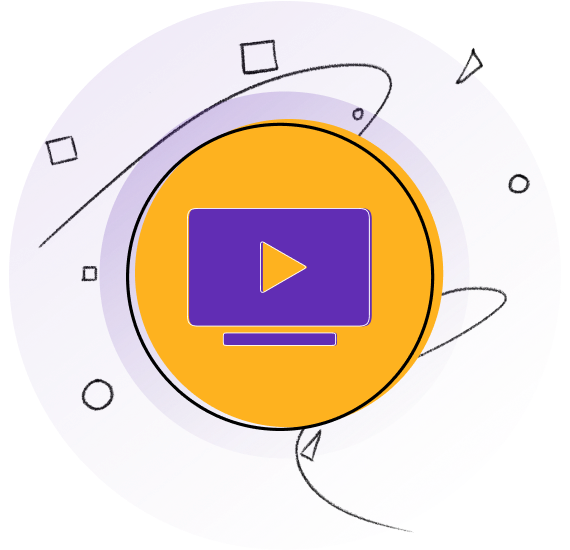
How to watch Xumo TV on Smart TV in Australia
You can watch Xumo TV on your smart TV by following these simple tips:
- Subscribe to PureVPN
- If your smart TV is Android-based, get our Android TV app. If not, configure our VPN service on your router.
- Select a US-based server.
- Download Xumo TV from your smart TV’s app store.
- Open Xumo TV and log into your account or sign up for one.
- Stream whatever you want on Xumo TV hassle-free!
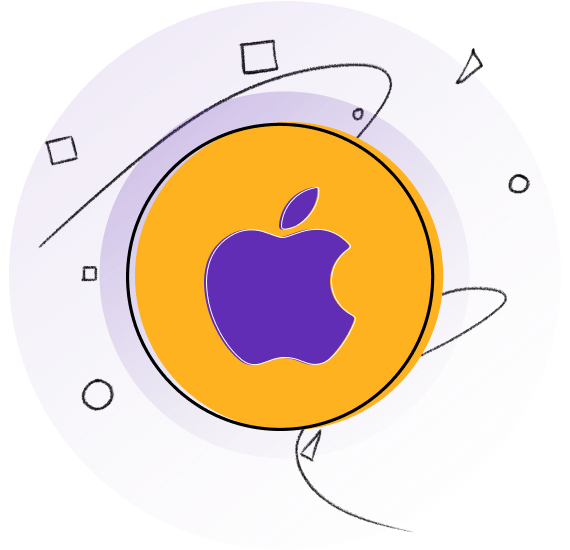
How to watch Xumo TV on iOS in Australia
Here’s how you can watch Xumo TV on iOS devices:
- Subscribe to PureVPN
- Get our iOS app.
- Connect to a US-based server.
- Go to the App Store and download the Xumo TV app.
- Open Xumo TV and log into your account or sign up for one.
- Enjoy watching your favorite content on Xumo TV!
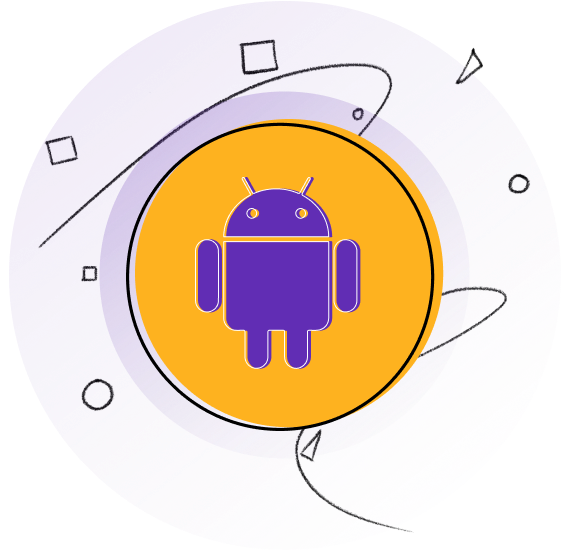
How to watch Xumo TV on Android in Australia
If you want to watch Xumo TV on Android devices, just follow these instructions:
- Subscribe to PureVPN
- Get our Android app.
- Select a US-based server.
- Download Xumo TV from your smart TV’s app store.
- Open Xumo TV and log into your account or sign up for one.
- Stream whatever you want on Xumo TV hassle-free!
What to watch on Xumo TV ?
Here are some popular TV shows and movies that you can watch on on Xumo TV:
Top Xumo TV popular shows to watch at home
-
- Complete Strangers
- Friend of the World
- The Gold Retrievers
- John Wynn’s Mirror Mirror
- Evening Installation
- The Real Haunted Mansion
- Near Death
Top Xumo TV movies to watch at home
-
- Strike
- Melancholia
- The Menu
- Mister America
- Cold Case Hammarskjold
- Stratton Castle: The Tale of Jessie Golden Heart
- Machine Gun Preacher
PureVPN extensions for your favourite browsers
Chrome Extension
Install our Chrome extension and connect to all popular geo-restricted streaming services globally at the mere click of a button.
Firefox Extension
With PureVPN’s Firefox extension, be ready to get access to more than 6,500 servers in 140+ countries, ensuring you always catch up on your favorite content despite where you are.
Edge Extension
You can use PureVPN’s ten multi-logs on the Edge browser so that you and your family can continue to stream your favorite content on multiple platforms without a lag.
Frequently Asked Questions
Where is Xumo TV available?
Xumo TV is only available in a handful of countries, such as the US, Canada, Germany, the UK, Brazil, Spain, Italy, and Mexico.
How to pay for a Xumo TV subscription?
Xumo TV does not require a subscription and is free to use on a wide range of devices.
Does free VPN work with Xumo TV?
It is difficult to come across a free VPN that works with Xumo TV and other geo-restricted streaming services. Always use a paid VPN like PureVPN to securely and reliably watch Xumo TV and other platforms from anywhere.