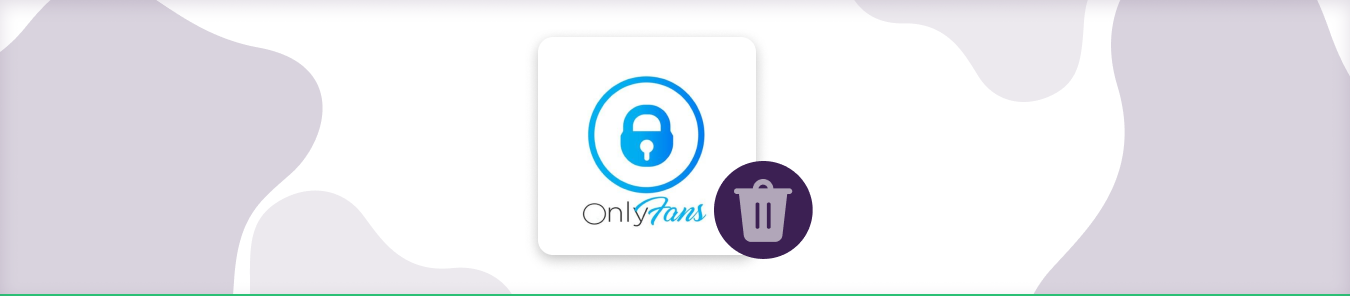In 2016, an app called OnlyFans was launched. Its aim was to allow artists and content creators to directly interact with their fans and charge them a fee for exclusive content.
What started as a great platform for entertainers and fans quickly got hijacked by the adult entertainment industry. “Content creators” from around the world are selling intimate photos of themselves in exchange for huge amounts of money.
People can sign up as a fan and subscribe to any artist they like. After that, they will pay a monthly or a weekly premium fee to get access to exclusive content.
OnlyFans can harm your online reputation:
Even if you are signing up as a fan and not as a content creator, you are still extremely vulnerable. Many organisations and firms have strict policies for their employees regarding their online code of conduct. An employee’s activities on OnlyFans may have been done outside office hours and premises, but it can tarnish a company’s reputation if made public. Therefore many companies and organisations specifically ask their employees not to sign up on platforms such as OnlyFans.

Reasons to delete your OnlyFans account:
Using an OnlyFans account may seem safe, as the app allows you to keep your information private if you are signing up as a fan. However, when one signs up as a content creator, they are required to submit their name, bank account details, a photo ID, and other complimenting information that can allow OnlyFans to verify identity.
If I delete my OnlyFans account, will I still be charged?
If you have deleted the OnlyFans app from your device without unsubscribing, you may get charged even if you are not using it. To make sure that you are no longer getting charged by OnlyFans, make sure to unsubscribe from all the content creators that you have subscribed for.
How to Delete an OnlyFans Account on an iPhone?
Unsubscribe First:
If you delete the app without unsubscribing, you can face regular deductions from your bank account, even if you don’t use the app. Also, you will no longer get notifications of transactions made on your OnlyFans app, as the app would have been deleted.
Before deleting the app from your iPhone, ensure that you have unsubscribed to all the content creators that you follow.
Now delete the app:
Once you have unsubscribed to all the content creators that you follow, simply delete the app like you would delete any other app from your iPhone. On your home screen, tap and hold the OnlyFans app until it displays a red cross on the top right of the app icon. Then tap the red cross and select uninstall. The OnlyFans app will now be uninstalled.
How to Delete an OnlyFans Account on an Android Device?
Unsubscribe First:
Before deleting OnlyFans app from your smartphone, make sure that you have unsubscribed to all the content creators that you follow on OnlyFans. If you delete the app without unsubscribing, you will keep getting charged and you won’t get notified either, as the app no longer exists on your phone. Go to each content creator’s profile that you follow and hit the unsubscribe button individually. Once you have unsubscribed to all the content creators, move to the next step.
Now delete the app:
Head over to the Settings menu and navigate to Apps. Look for the OnlyFans app and tap it. Hit uninstall and wait for the process to complete. When uninstalling, ensure that you delete app data as well.
Still want to keep it? Here’s how to remain safe on OnlyFans:
Content Creators:
As a content creator on OnlyFans, you must know that all information you are putting up online is not private and is susceptible to hacks and misuse. Even though OnlyFans provides you with an option to keep your profile anonymous, it will still ask you for your complete name, address, bank details, and a photo ID.
Fans
The real privacy issues are with the fans. Content creators know that what they do will be seen by all of their fans so they have not much to lose. However, most fans like to keep their OnlyFans activity private and anonymous. No matter how cautious you are, your activity can become public, unless you take care of the following things
Don’t share personal information:
Never share personal information, not just on OnlyFans, but on any online platform. It is extremely dangerous to share your personal information publicly online. Doing so makes you prone to crimes and incidents in the digital world as well as the physical world.
Don’t use your existing email address or social profiles:
When you sign up, do not use your existing social profiles or email address. Doing so can put your online security at great risk. Your social profiles contain a lot of personal information about you. This information can include your full name, date of birth, city, workplace, and many other details that can help strangers find you in real life.
Similarly, if you use an existing email address that you have been using for a long time, you must have used it to sign up for other online services. Using the same email address for signing up on OnlyFans too will undermine your online safety. Make a new email address to ensure that you remain anonymous on OnlyFans.
Use a VPN:
A Virtual Private Network (VPN) allows you to remain anonymous online at all times. It encrypts all data that leaves your device and provides you with great online safety. Moreover, during a hacking event or a ransomware attack, VPN users remain unaffected and their connection is always encrypted.
Don’t open links:
Malware can be remotely installed on your device, which can allow cyber intruders to access your sensitive information, as well as your microphone and cameras. To keep your device safe from malware and other malicious programs, never click on links that have been sent to you in private chats. Most of the time, these links are deceptive and misleading. Clicking on such links will install malware and adware on your device. This can jeopardise your security and ruin the performance of your device.
Scrap Exif Data:
Every photo contains Exif data. Exif data can reveal a lot of information such as when the picture was taken, geo coordinates, the device used to capture a picture, and if it has been modified using another software. If you are sending images over OnlyFans, you must scrap its EXIF data so that the image cant be traced back to you. You can download any free EXIF scrapping app from the App Store or Google Play Store and run your images through it. When you do that, the EXIF data will be deleted and your photos will become safe to share publicly, at least in some aspects.
Set up 2FA:
Irrespective of whether you are using OnlyFans, or any other app, you should always set up two-factor authentication, more commonly known as 2FA. It is one of the best protection against unauthorised access to your online accounts. Setting up 2FA for OnlyFans should include not just the OnlyFan app, but also your email app, and banking app too. This will allow you to encrypt and protect all sensitive information on your device.