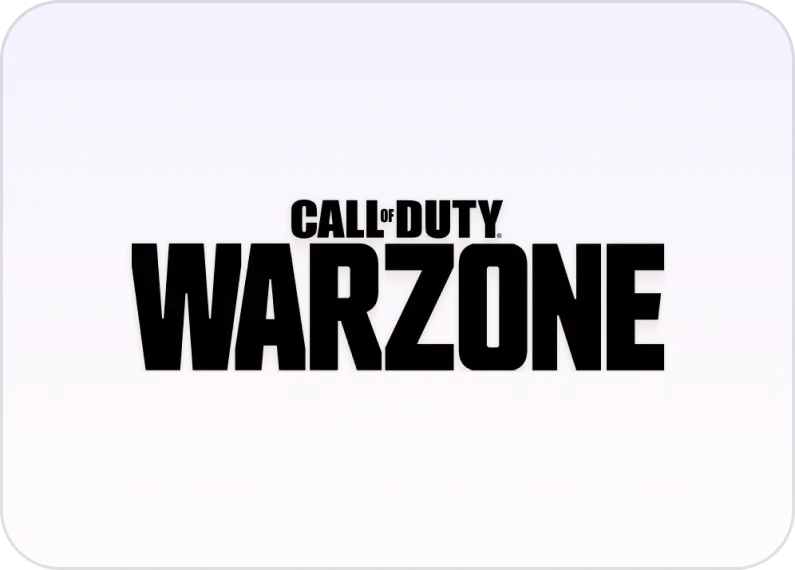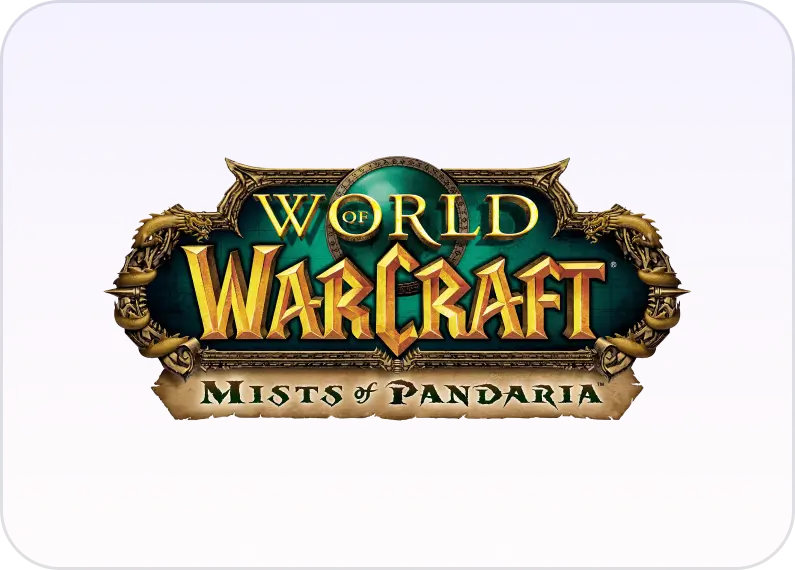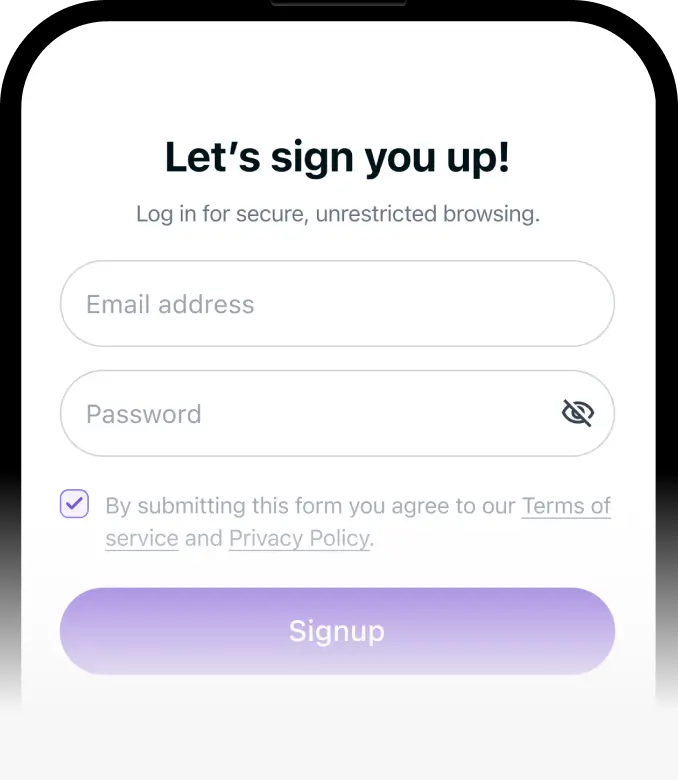
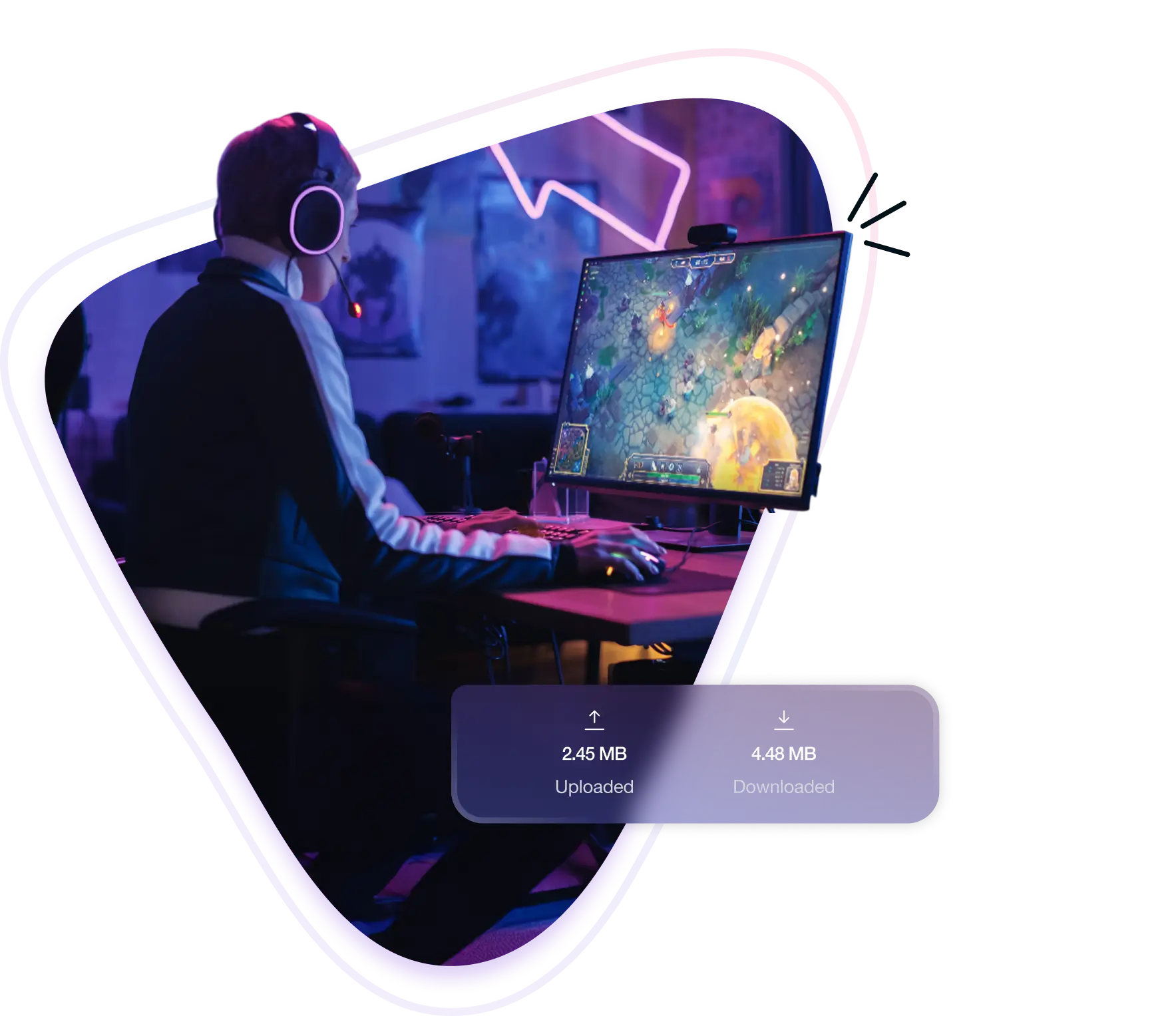
What is a Warface VPN?
A Warface VPN enhances your gaming experience by routing your traffic through a secure server in another region while changing your IP address. It helps you bypass matchmaking restrictions, reduce lag from poor routing, avoid internet attacks, and access Warface on blocked networks like school or work Wi-Fi.
Why Do You Need a VPN for Warface?
Here’s why serious Warface players rely on a VPN to stay ahead.
Enjoy Smoother,
Lag-free Gameplay
By avoiding inefficient ISP paths, you can reach Warface servers more directly and reduce input delay, rubberbanding, and random lag spikes during missions.
Connect to Other
Regions Freely
Match with players in Europe, Asia, or South America without waiting for the game to expand its search due to high ping or long queues.
Play Warface on
Blocked Networks
Whether you’re on campus Wi-Fi or behind a firewall at work, you can launch the game normally and avoid frustrating access errors or loading failures.
Stay Protected from
Cyber Attacks
Your real IP stays hidden from opponents, which helps prevent targeted disconnections and protects your connection in Clan Wars and ranked mode.
What Makes PureVPN the
Best Warface VPN?
Here’s why PureVPN is the go-to VPN for Warface players:
Unlimited Bandwidth
Enjoy uninterrupted gameplay even during extended Warface marathons. No sudden slowdowns or data restrictions!
Port Forwarding Support
Easily open the required ports for Warface to stabilize connections, reduce matchmaking errors, and improve overall performance.
Global Server Network
Access 6,000+ servers in 65+ countries to reliably switch Warface regions with consistent speeds and minimal latency.
Instant IP Switching
Stay protected during PvP or co-op sessions. With your real IP masked, the risk of falling victim to internet attacks is minimal.
20 Gbps Speeds
Experience ultra-fast performance, keeping latency low even during peak gaming hours or when playing on distant servers.
24/7 Live Chat Support
Get instant help whenever you need it with round-the-clock live chat, whether you’re setting up or troubleshooting mid-match issues.
How to Set Up PureVPN for Warface in 3 Simple Steps
Start playing Warface securely by following these steps:
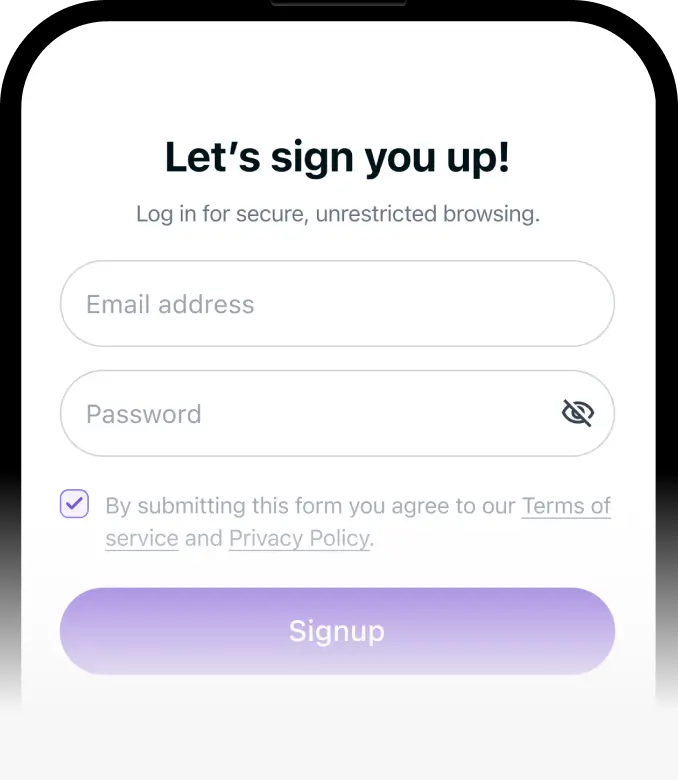
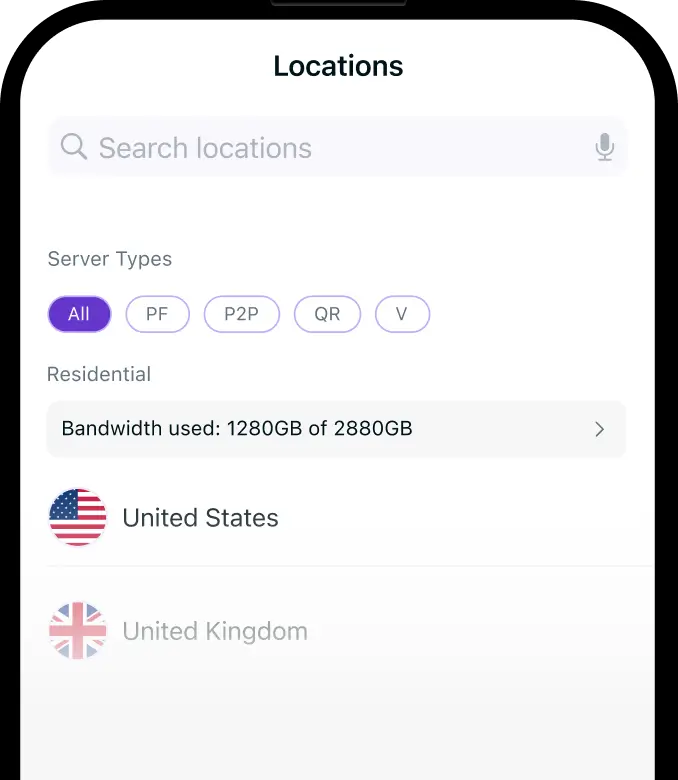

Play All Your Favorite Games with PureVPN
PureVPN lets you play any game, anywhere, with no interruptions. Connect securely, bypass regional barriers, and enjoy a smooth, lag‑free experience across every game.
Switch Warface Regions
Easily with a VPN
Warface doesn’t let you manually pick a server, but a VPN gives you control. By changing your virtual location, you can trigger region-based matchmaking and connect to servers in Europe, Asia, or South America—no waiting, no restrictions. It’s a great way to play with friends abroad or escaping slow, high-ping regions.


Should I Use a Free
VPN for Warface?
Free VPNs aren’t built for online games like Warface. Their unstable connections, limited server access, and constant slowdowns can lead to lag, disconnects, or failed region switching. Some even block game traffic outright. If you’re serious about performance or competitive play, relying on a free VPN will only hold you back—always choose a premium VPN like PureVPN!
Frequently Asked Questions
Does Warface allow VPN?


Yes, Warface doesn’t block VPN usage. Many players use VPNs to improve connection stability or access other matchmaking regions. Just avoid using VPNs that trigger suspicious activity, as that could cause login issues or region mismatches.
Why is Warface so laggy?


Lag in Warface is often caused by poor routing, overloaded servers, or high ping to your assigned region. It can also happen if your ISP throttles gaming traffic. Using a VPN can sometimes help by rerouting through a more direct or stable path.
What’s the best VPN for Warface?


The best VPN for Warface is one with high-speed servers near Warface’s data centers, support for port forwarding, and protection against internet attacks. PureVPN fits these needs with 20 Gbps servers and gamer-focused features that enhance performance and security.
Does a VPN reduce ping in Warface?


If your ISP routes traffic inefficiently or you’re too far from Warface’s servers, a VPN may shorten the path and lower your ping. However, results vary by region and network, so the improvement depends on your original connection quality.
How do I change my Warface server manually?


Warface doesn’t offer a manual server switch. Matchmaking picks a region based on ping. But using a VPN to change your virtual location can trick the system into placing you in a different region like Europe, Asia, or South America.